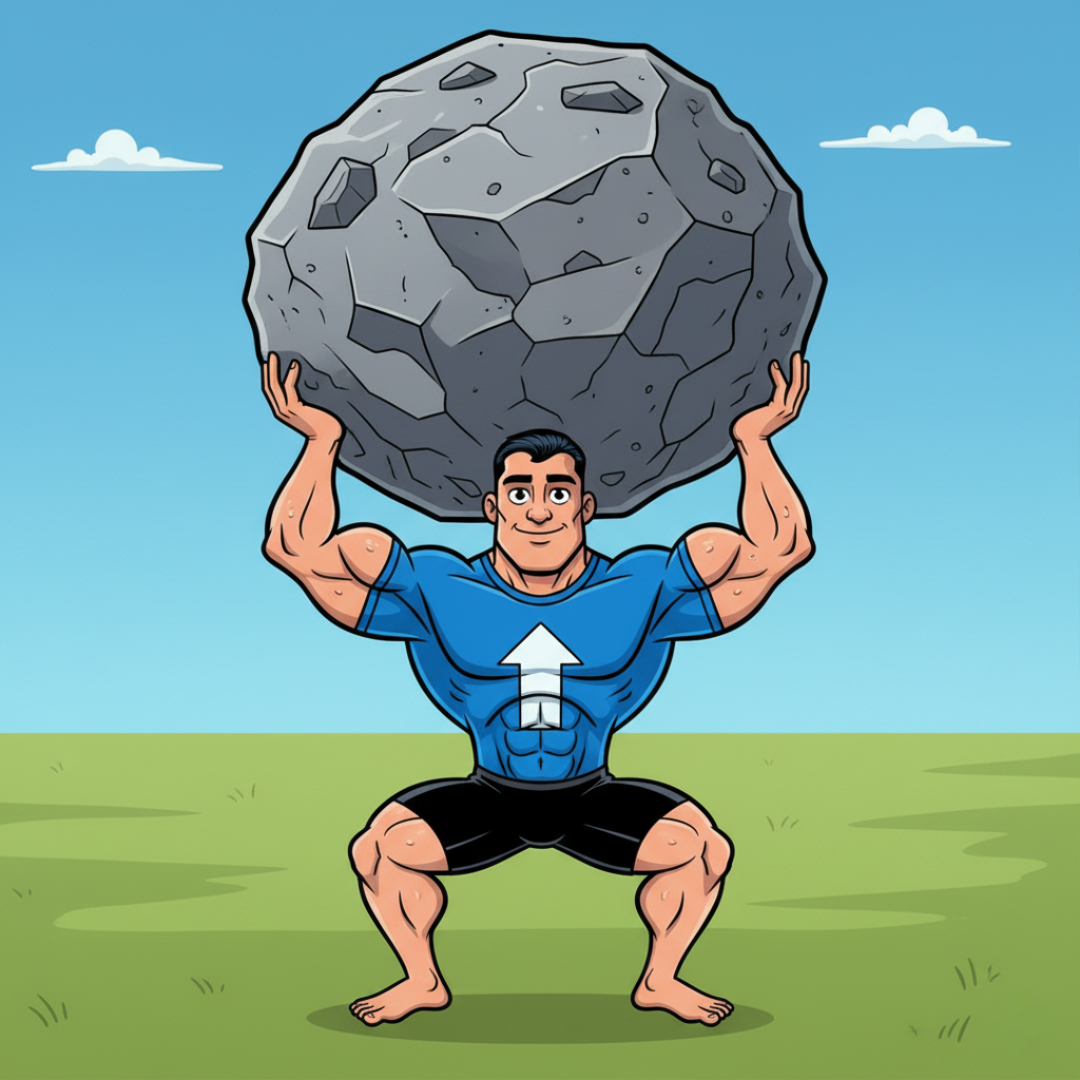I craft apps of all shapes and sizes,
manage their deployment and
help you, get stuff done.
It is this simple
-
1

I help you understand what it takes to transform an idea into a real world application or a website.
-
2
I design and develop your project utilizing the best practices and the most appropriate tools for the job.
-
3

You and the users of your app are satisfied, enjoying the features you came up with.
Featured Projects
Is this what you’re looking for?
Send me an email to get in touch. I am easy to chat to.