I just released Stepped Actions, a Rails engine for orchestrating complex workflows as a tree of persisted actions that run through Active Job. It’s extracted out of Envirobly and battle tested in it’s current form for over a year.
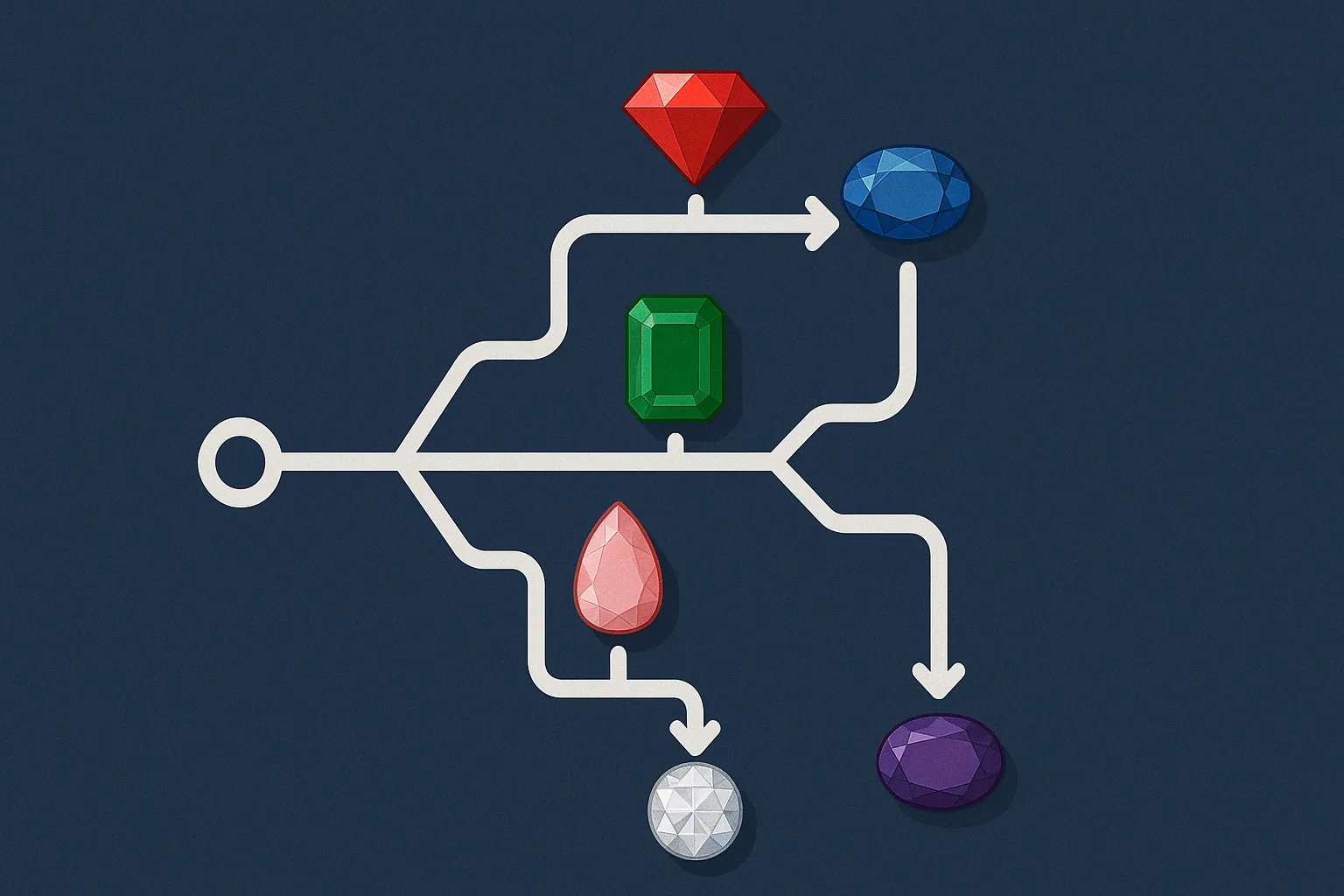
I just released Stepped Actions, a Rails engine for orchestrating complex workflows as a tree of persisted actions that run through Active Job. It’s extracted out of Envirobly and battle tested in it’s current form for over a year.
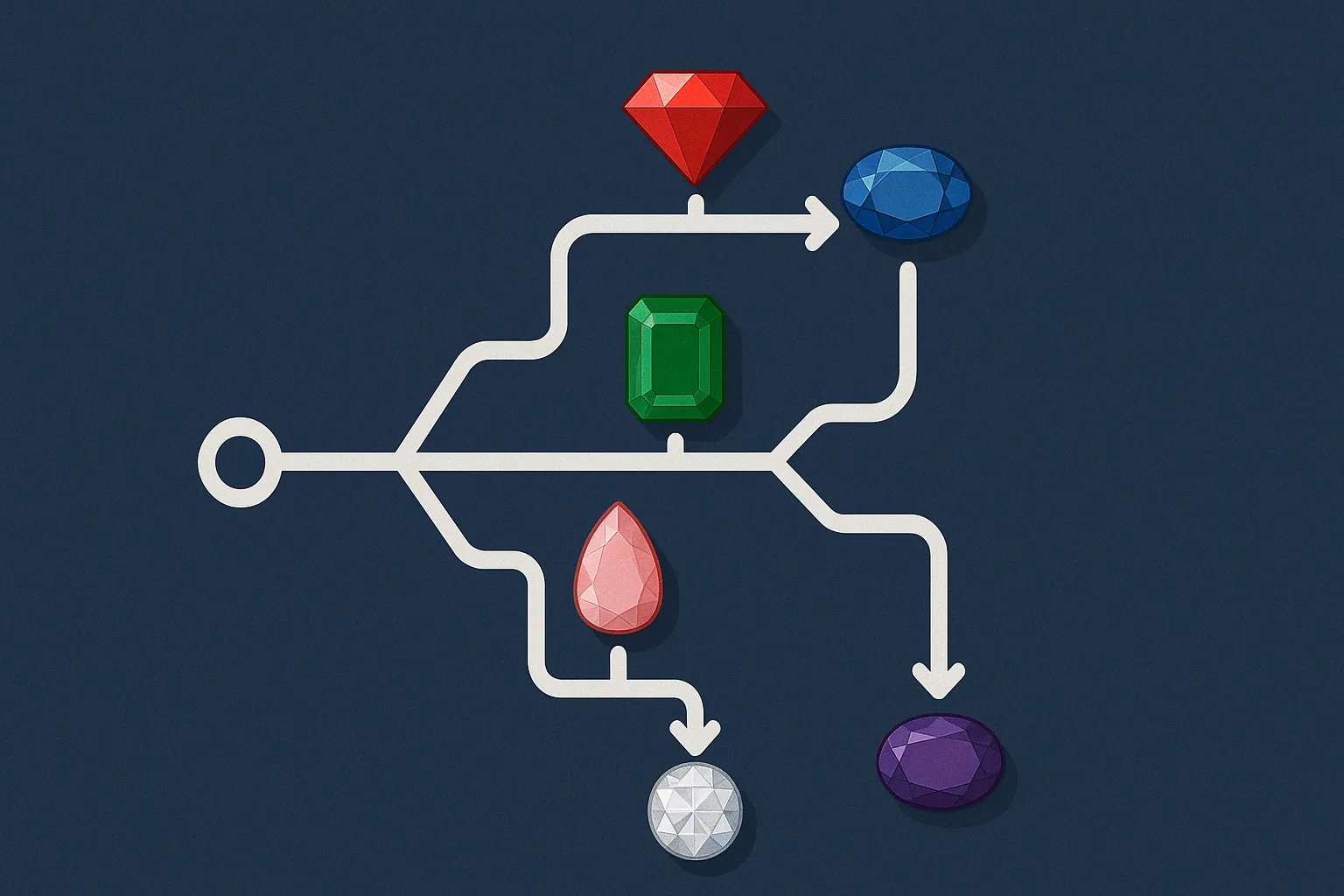
There are many solutions to the problem of running multiple (web) applications on the same machine, during development. You can use various proxies (puma-dev, localcan, traefik, nginx…) and DNS to set up custom hostnames. Which is something I’ve been doing in the past. But there is a more direct and simpler approach.
Working with the official AWS S3 CLI, as well as tools like s5cmd I quickly realized they aren’t optimized for resource constrained systems, rather more towards uploading as fast as possible and in parallel. This is great for most use cases, but not when you want to minimize the impact on the system, like during frequent backup operations and on a system with half a gig of memory for example.
I’ve been running into issues, like intermittent crashes, with guard, which is a favorite amongst Rubyists, when it comes to automatically running unit tests on a file change. I’ve decided it would be a fun exercise to create my own tool, addressing my needs specifically: